Elixir Cross Referencer: Indexing and Auditing Source Code
by Ali Raza
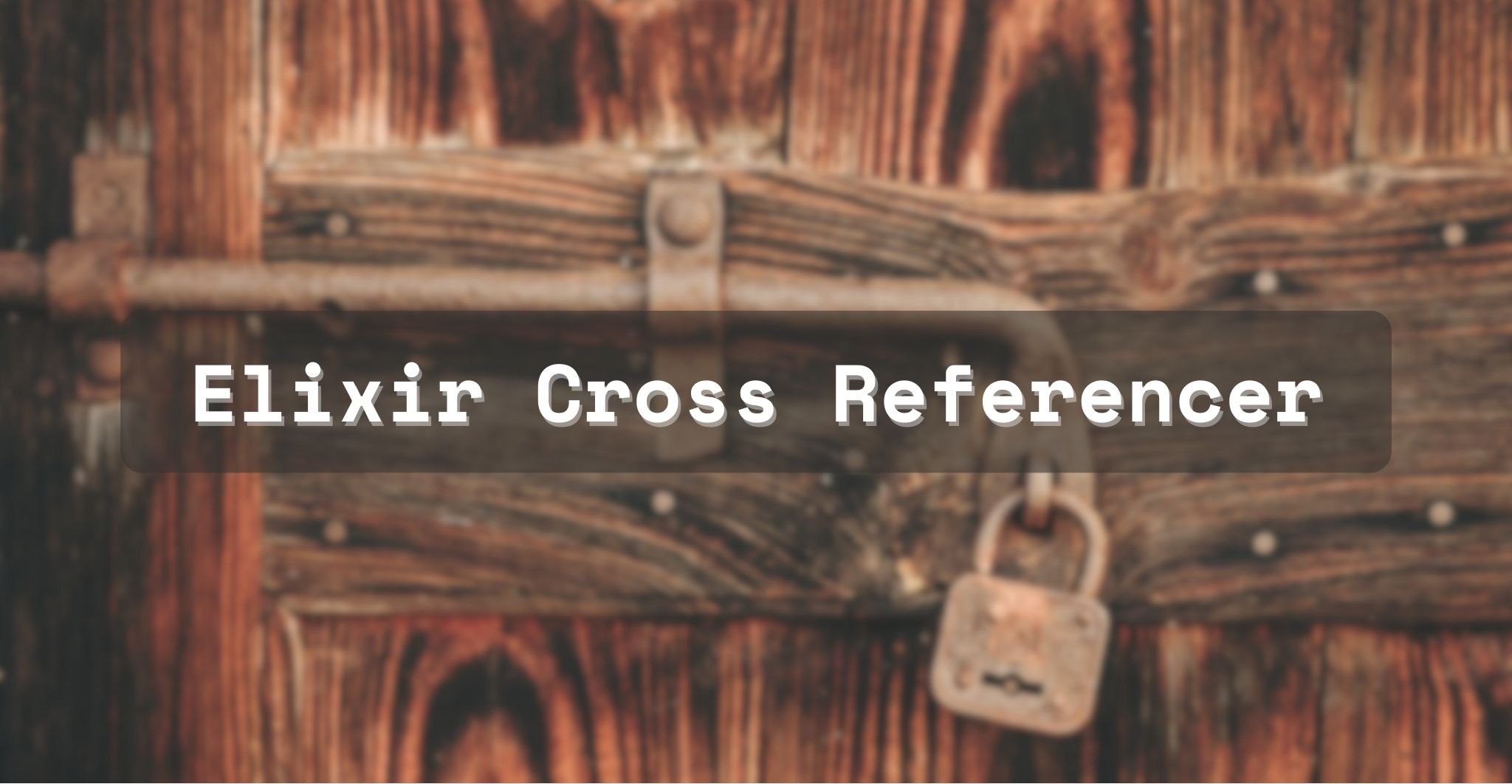
Elixir
Elixir is a source code cross-referencer inspired by LXR. It’s written in Python and its main purpose is to index every release of a C or C++ project (like the Linux kernel) while keeping a minimal footprint.
It uses Git as a source-code file store and Berkeley DB for cross-reference data. Internally, it indexes Git blobs rather than trees of files to avoid duplicating work and data. It has a straightforward data structure (reminiscent of older LXR releases) to keep queries simple and fast.
Why Elixir?
I have been working on linux kernel exploitation and I have been using Elixir by Bootlin for kernel code cross-referencing. With this type of cross-referencing, I can easily navigate through the codebase and find the definitions of functions, variables, and macros of any version of the kernel. This is particularly useful when you are looking for a specific function or variable and you want to see where it is defined and used in the codebase.
After a while, I started working on other userland projects and for that I looked into setting up my own instance of Elixir. This way I can index any project I want and have a similar experience as I have with the Linux kernel. This blog post is a guide on how to set up your own instance of Elixir and index any project you want.
Setting up Elixir
Elixir’s instance ran in a Docker container and it was pretty easy to set up. Here is a step-by-step guide on how to set up your own instance of Elixir. In this example is used zlog as my target project for cross-refrencing. As a pre requisite, you need to have Docker installed on your system.
docker --version
Create a directory for your Elixir instance and inside that directory create a Dockerfile with the following content:
FROM debian:bookworm
ARG GIT_REPO_URL
ARG PROJECT
RUN \
: "${GIT_REPO_URL:?set GIT_REPO_URL to the repo git url}"
RUN \
: "${PROJECT:?set PROJECT to set the project name}"
RUN \
echo "repo url to index: ${GIT_REPO_URL}"
RUN \
apt-get update && \
apt-get --no-install-recommends -y install \
python3 \
python3-pip \
python3-falcon \
python3-jinja2 \
python3-bsddb3 \
python3-pytest \
python3-pygments- \
pipx \
perl \
git \
apache2 \
libapache2-mod-wsgi-py3 \
libjansson4 \
libyaml-0-2 \
wget
RUN \
wget https://bootlin.com/pub/elixir/universal-ctags_0+git20200526-0ubuntu1_amd64.deb
RUN \
dpkg -i universal-ctags_0+git20200526-0ubuntu1_amd64.deb
RUN \
wget https://bootlin.com/pub/elixir/Pygments-2.6.1.elixir-py3-none-any.whl
RUN \
pip3 install ./Pygments-2.6.1.elixir-py3-none-any.whl --break-system-packages
RUN \
git config --global user.email 'elixir@dummy.com' && \
git config --global user.name 'elixir'
RUN \
git clone https://github.com/bootlin/elixir.git /usr/local/elixir/
RUN \
mkdir -p /srv/elixir-data/ && \
mkdir -p /srv/elixir-data/$PROJECT/repo && \
mkdir -p /srv/elixir-data/$PROJECT/data && \
git clone --bare "${GIT_REPO_URL}" /srv/elixir-data/$PROJECT/repo/ && \
git config --global --add safe.directory /srv/elixir-data/$PROJECT/repo
ENV LXR_REPO_DIR /srv/elixir-data/$PROJECT/repo
ENV LXR_DATA_DIR /srv/elixir-data/$PROJECT/data
RUN \
cd /usr/local/elixir/ && \
./script.sh list-tags && \
python3 -u ./update.py && \
chown -R www-data:www-data /srv/elixir-data/$PROJECT/repo
# apache elixir config, see elixir README
# make apache less stricter about cgitb spam headers
COPY ./docker/debian/000-default.conf /etc/apache2/sites-available/000-default.conf
RUN \
echo -e "\nHttpProtocolOptions Unsafe" >> /etc/apache2/apache.conf && \
a2enmod cgi rewrite
EXPOSE 80
ENTRYPOINT ["/usr/sbin/apache2ctl", "-D", "FOREGROUND"]
Create a directory tree as ./docker/debian/ (assuming you are using debian) and inside that directory create a file named 000-default.conf with the following content:
<Directory /usr/local/elixir/http/>
Options +ExecCGI
AllowOverride None
Require all granted
SetEnv PYTHONIOENCODING utf-8
SetEnv LXR_PROJ_DIR /srv/elixir-data
</Directory>
<Directory /usr/local/elixir/api/>
SetHandler wsgi-script
Require all granted
SetEnv PYTHONIOENCODING utf-8
SetEnv LXR_PROJ_DIR /srv/elixir-data
</Directory>
AddHandler cgi-script .py
<VirtualHost *:80>
ServerName MY_LOCAL_IP
DocumentRoot /usr/local/elixir/http
WSGIScriptAlias /api /usr/local/elixir/api/api.py
AllowEncodedSlashes On
RewriteEngine on
RewriteRule "^/$" "/linux/latest/source" [R]
RewriteRule "^/(?!api|acp).*/(source|ident|search)" "/web.py" [PT]
RewriteRule "^/acp" "/autocomplete.py" [PT]
</VirtualHost>
Now build the docker image with the following command:
sudo docker build -t elixir.zlog --build-arg GIT_REPO_URL=https://github.com/HardySimpson/zlog --build-arg PROJECT=zlog .
Here it is important to note that the GIT_REPO_URL and PROJECT are the arguments that you need to pass to the docker build command. The GIT_REPO_URL is the URL of the git repository that you want to index and the PROJECT is the name of the project that you want to index. elixir.zlog is the name of the docker image that you are building.
It may take some time to build the image. Once the image is built, you can run the docker container with the following command:
sudo docker run elixir.zlog
Now you can visit http://172.17.0.2/zlog/latest/source in your browser and you will see the Elixir instance running with the zlog project indexed. You can navigate through the codebase and see the definitions of functions, variables, and macros.
Tags/Version
Each tag in your git repository will be indexed by Elixir and is identified as a version of the project. You can navigate through the different versions of the project.
~ Ali Raza Mumtaz (arm)
tags: Vulnerability Research - Code Auditing